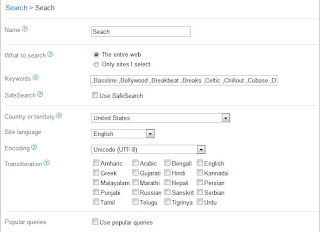Updated custom search engine google adsense.
Today I will show you how to install custom search engine is best for Adsense.
Part I. Installing a simple search box.
Log into your Adsense account.
Find the my ads and choose: Custom search engines continue to choose New Custom search engine.
You enter the parameters:
Name: The name you want to search box
What to search: If you choose "The Entire Web" - will search all over internet, if you select "Only sites I select" Search results only appear on the website of your choice.
Keywords: Enter the keywords you want search engines to display.
SafeSearch: remove sensitive search results: political, religious ...
Country or territory: Defines country version of Google mà sẽ searched through your search box. For example, your search results could come from google.com, google.ie, or google.fr.
Site language: The language in which you want to show
Encoding: code browser
- Custom channels: Select the channel you wish to gender or aims.
- Search box look and feel: choose a logo style, color and text box length.
Text box length: Select the number of search characters.
- Ad and search results style: choose a color palette and the way search results are displayed.
- Search results: You can display a search results page on site your trong, on a Google page in a new window, or on a Google page in the same window. If you prefer to stay on site your users, you may wish to choose results in your own site or in a new window.
Logo image URL: Add your logo image
Destination Logo URL: The page you want to show the logo above.
Finally: Save and get code.
Copy the code you have received and paste it where you want the search box on your website.
Such is done by installing a simple search tool.
Part II. Installing the advanced search box.
Advanced search box you have heavily customized to optimize search results, there are more options in the displayed results. It was wonderful to enhance value for adsense CTR.
- You look at the picture below where I have highlighted: "It's the end of the custom search engines"
Click the mouse select "Access more advanced search features", out parameters as shown below:
This part you see a variety of parameters as follows:
Basics
Sites
Indexing
Refinements
Synonyms
Autocompletions
Look and feel
Get code
Advanced
Admin accounts
Audit Log
Preview
Statistics
I will guide you to install the parts in these parameters.
- Basics: Part I, should I just ignore.
-Sites: Select the page you want displayed in search results. Click on the line: Add Site (Select or clear the new site site has).
Indexing: This I think is quite important. If your site already sitemap you can add your sitemap or if not you can copy each index on the web to your bottom.
Why is it important? I will explain this. If you import your bookmarks into the search engines, your web site will be up very fast indexing. This is a little secret, "SEO" in my experience. Web page or your post will appear on the internet very quickly.
But there is a limit you are allowed a maximum indexed: 500 url. And if you want more then you pay for Google.
When you enter the full, choose: Index Now (It may take up to 48 hours to be indexed) see below:
-Refinements: Refinements are labels bạn apply to sites to categorize them. The Refinement labels appear, as you create links at the top of your search results pages. When a user clicks one of the Refinement links, sites have bạn are tagged with the label-phụ thuộc Refinement on how you have defined the label-either exclusively or Promoted searched other results above.
You click on the Add Refinement: and select the option you want value
-Synonyms: You can expand your users' search queries by using synonyms, mà are variants of a search term. Learn more about the effects of synonyms.
If you could choose the "Add" or upload synonyms - Depending on you.
-Autocomplete Settings: As you type into your search engine's search box, Autocomplete offers searches similar to the one you're typing.
If you can add a series of similar search keywords: Click on "Add" and add keywords.
- Look and feel: Choose a theme or colors for the search box and search results.
+ Search element: Provides the Most layout and customization options.
Section: Choose a layout: Depending on your choice:
Full-width: Search results will display on your entire web site immediately after the search box located on the site.
Compact: Search results in Sibar tidy up the site.
Two column: Search results and where you place the ad box is 2 places on your web page. You can reach the search box is everywhere. The search results you want is somewhere on the web page also depends on you.
Two page: Search results will display to the 2nd page.
Results only: Use your own search box and display the search results on a page of site your.
Sections: Choose the customize a style: Select style color for the search box.
Or you can customize: The Default style resembles standard Google search results.
The last part: Preview the search element.
- Get code: All the options you have finished and now you copy the code and paste it into your web page.
Specify your website's protocol. Websites đó use SSL (HTTPS) of should use the HTTPS version of the code.
- Advanced: This is advanced stuff. You can add comments and context - By Upload files TSV or XML format or you can directly feed Add feed to your web page.You can also download the cold feed to your web page.
- Admin accounts: Admin accounts allow you to manage your search engine with others. Adding admin accounts will allow collaborators to add sites, refinements, Promotions, and more. Collaborators added via the Admin page can not add other accounts admin accounts or access the Make money tab, and will have limited access to the Advanced tab. Learn more about admin accounts.
If you want to add the administrator click on "Add" and more.
- Audit Log:: History of your log, or board member.
- Preview: Preview your search box. You can check by typing keywords into the search box.
- Statistics: The report of the "Google Analytics" if you add to your search box, it will show in this report.
These are basic guidelines to optimize the search box.Seo little secret of the search box, helping your site indexed quickly. And more importantly, you will earn more money with Adsense.
I wish you success.
You have any questions please leave a message, I will answer you.